EDATE function | Excel Formula Calculates Due Date
datetimeexcel.blogspot.com - The EDATE function is one of the functions used to calculate the due date, so that the output of this function is the same date on the specified due month. The due date can be set in the following months or several months in advance. Here's a tutorial on how to use the EDATE function.
A. How to Use the EDATE Function
The following is the systematics of writing the EDATE function in Excel,
= EDATE ( start_data , months )
- start_date is the start date of the EDATE function which can be written directly or in the form of a reference to the cell address containing the date data.
- Start_date that is defined directly can use the DATE function or in quotes.
- With the DATE function
- By writing in quotation marks, for example: December 31, 2018, it is written "31-Dec-2018"
- months is the number of months due to be calculated, in the form of numeric values.
- Positive number for the following month, example 2 for the next 2 months.
- Negative number for the previous month, example -1 for 1 month ago.
- If the number of dates in the result is less than the start date, the last date of the resulting month is used.
- The result of the calculation is in the form of an Excel serial number, so it can cause the date format to be a regular number.
IMPORTANT : The use of commas (,) or semicolon (;) in the FORMULA is adjusted to the version of Microsoft Excel and the language configuration on your computer.
B. Serial Number in Excel
The serial number generated by date functions is a standard Microsoft Excel numeric value. This serial number is used by Microsoft Excel to perform arithmetic calculations, logic, and Visual Basic programming. The serial number sequence by date starts from 1st January 1900 with 1 day intervals, i.e. bandarq online
1-Jan-1900 = 1
2-Jan-1900 = 2
….
31-Jan-2019 = 43496
and so on
C. Example Using the EDATE Function
1. Calculate by direct date
Here's how to calculate the due date with direct date definitions in the EDATE formula that is formed.
Example: For example, it will be calculated due to the following 3 months with a starting date of January 31, 2019.
The following formulas can be used,
= EDATE ( "31-Jan-2019" , 3 )
The result that is issued by default is a serial number. So it is necessary to change the following cell format,
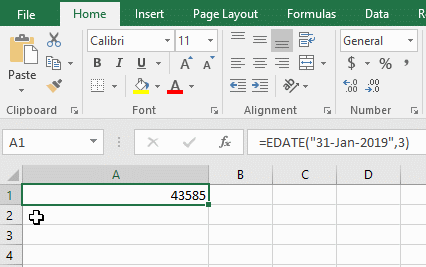
The illustration above is how to change the Excel serial number format to the date format ( Short Date ). So that the EDATE function output changes to 4/30/2019 or April 30, 2019 .
2. Calculation of the due date with cell references
Here's an example of using the EDATE function to determine a due date.
Looks for due dates with positive arguments (next month)
In the following example an Excel formula will be created for a reminder due to 1 month and 3 months in the future, in the following table:
Excel formulas can be created
= EDATE ( A2 , B2 )
Followed by autofill up to the third line,
So that the stairs 29-Feb-19 and 24-Apr-19 are obtained.
Counting stairs to maturity with negative arguments (past months)
For example, we will calculate the due date, if it is known that the end date is February 18, 2019 with a period of 4 months.
So that the EDATE formula can be used with the month argument worth -4,
= EDATE ( A2 , -4 )
So that the start date is obtained October 18 2018
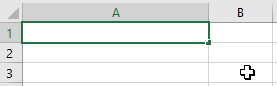
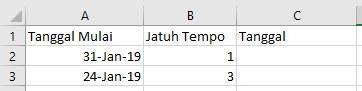
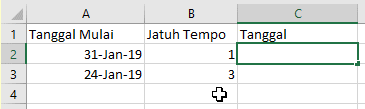
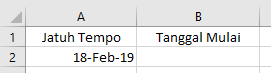
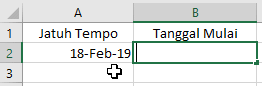
Komentar
Posting Komentar