Excel's DATEVALUE function and examples of its use
datetimeexcel.blogspot.com - The DATEVALUE function is a date function in Microsoft Excel that is used to convert date text data to an Excel serial number. This serial number is recognized by Microsoft Excel as a numeric value so that it can be applied to other Excel functions, such as logical and Visual Basic functions.
A. How to Use the DATEVALUE function in Excel
The following is the systematics of writing the DATEVALUE function,
= DATEVALUE (" Date_text ")
- Date_text is the date text data to be converted.
- Date_text can only be written directly in quotation marks.
- The Date_text writing format follows the default date format in Microsoft Excel.
- Format mm / dd / yy , for example 31 January 2019 is "1/31/2019"
- Format dd-mm-yy , for example 31 January 2019 is "31-Jan-2019"
- Output is a numeric value which is the Excel serial number.
B. Serial Number in Excel
The serial number generated by date functions is a standard Microsoft Excel numeric value. This serial number is used by Microsoft Excel to perform arithmetic calculations, logic, and Visual Basic programming. The serial number sequence by date starts from 1st January 1900 with 1 day intervals, i.e.
1-Jan-1900 = 1
2-Jan-1900 = 2
….
31-Jan-2019 = 43496
and so on
C. Examples of Using the DATEVALUE function in Excel
For example the text data "31-Jan-2019" will be converted using the DATEVALUE function. The following formula can be used,
= DATEVALUE (" 31-Jan-2019 ")
You can see that the issued serial number is 43496. bandarq online
D. Use of DATEVALUE with Logic Functions
In writing Excel formulas must be defined in numeric form, so that date values in Excel formulas must be converted into numeric values.
For example, a lecturer will check on students who are late in submitting assignments, if it is known that students must submit them before January 4, 2019.
Following are the data on the date of collection of assignments,
Settlement:
You can create logical formulas using the IF function with logical expressions with the DATEVALUE function.
= IF ( B2 < DATEVALUE (" 4-jan-2019 "), " Exactly ", " Late ")
IMPORTANT : The use of commas (,) or semicolon (;) in the FORMULA is adjusted to the version of Microsoft Excel and the language configuration on your computer.
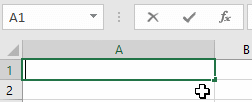
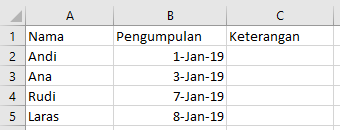
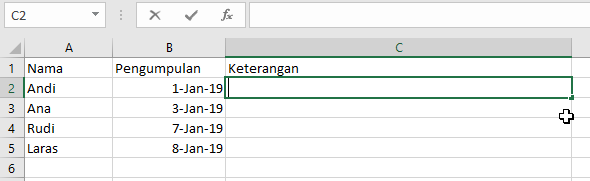
Komentar
Posting Komentar