How to Use the DAYS360 Function in Excel
datetimeexcel.blogspot.com - The DAYS360 function is a function used to calculate the difference between 2 dates based on 360 days per year or 30 days per month. Most of the data analysis uses the number of 365 days per year, this can be fulfilled by the DAYS function. If the calculation uses a 360-day system, then the DAYS360 function is the right function to use for analyzing the date data. Calculations with the DAYS360 function in Excel are usually used in several accounting, credit, and other calculations.
A. How to Use the DAYS360 Function
The following is the systematics of writing the DAYS360 function in Microsoft Excel,
= DAYS360 ( start_date , end_date , [method] )
- start_date is the starting day that will be calculated.
- end_date is the last day that will be counted.
- [method] is an optional argument, which cannot be filled. These arguments are boolean variables namely TRUE (European calendar method, automatically selects this when the argument is left blank) and FALSE (United States calendar method).
European method is the default method of this function. Using the European method, Microsoft Excel assumes that the 30th and 31st are the same.
The United States method is an optional method that can be defined by a value of FALSE. Microsoft Excel makes an assumption
- If start_date is the last day of the month, then Microsoft Excel assumes that it is the 30th day of the same month.
- If end_date is the last date of a month and start_date is less than the 30th of the start month, then end_date is considered to be the 1st of the following month. If not, then the end date is considered to be the 30th of the same month.
IMPORTANT : The use of commas (,) or semicolon (;) in the FORMULA is adjusted to the version of Microsoft Excel and the language configuration on your computer.
B. Example Using DAYS360 FUNCTION with Usual Method (Europe)
To use the European method we are not required to add the TRUE argument, because Microsoft Excel automatically selects the TRUE argument. Using the European method, Microsoft Excel assumes that the 30th and 31st are the same. bandarq online
Example:
For example, the difference in days will be calculated on the following sheet,
So that the following formula can be used,
= DAYS360 ( A2 , B2 )
or
= DAYS360 ( A2 , B2 , TRUE )
With A2 as start_date and B2 as end_date . Then it can be continued by autofilling up to the 4th line.
You can see that rows 2 and 3 give the same difference, even though the start dates are 30 and 31, respectively.
B. Example Using DAYS360 FUNCTION with AS Method (FALSE)
The United States method is an optional method that can be defined by a value of FALSE. Microsoft Excel makes an assumption
- If start_date is the last day of the month, then Microsoft Excel assumes that it is the 30th day of the same month.
- If end_date is the last date of a month and start_date is less than the 30th of the start month, then end_date is considered to be the 1st of the following month. If not, then the end date is considered to be the 30th of the same month.
Example:
For example, the difference in days will be calculated on the following sheet,
So that the following formula can be used,
= DAYS360 ( A2 , B2 , FALSE )
With A2 as start_date , B2 as end_date , and FALSE arguments for AS method definition. Then it can be continued by autofilling up to the 4th line.
Visible
Line 3 calculates the difference between the dates of 30 days, because the end date is the end of the month (31 May 2019) and the start date is the 30th.This is because Microsoft Excel assumes the end date is 30 May 2019.
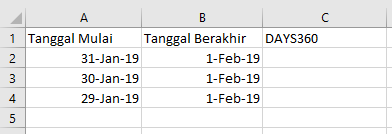
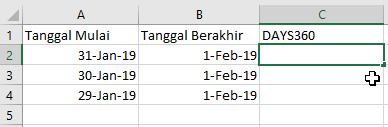
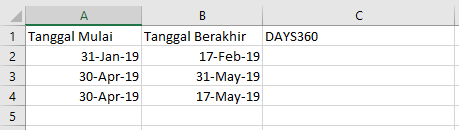
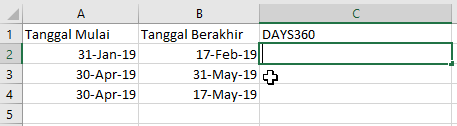
Komentar
Posting Komentar